Skip date selector
Skip to beginning of date selector
June 2025
July 2025
August 2025
September 2025
Thursday, August 7, 2025
- 9:00 AM45mD2L Discussions & Groups - WebinarEvent Name: D2LDISCUSSIONS Rsvp Details: Click the Registration Link Below Event Locator: 2024-ADDSMS This webinar introduces the Discussions tool in D2L. Topics covered include creating and managing discussion forums and topics, assessing student submissions, and creating and managing groups. Location: This session will be held online using Zoom. You will receive the Zoom Room link in your registration confirmation email. Click for the Zoom User Guide CLICK TO REGISTER FOR THIS SESSION
- 10:00 AM45mLearn to Upload & Record Videos with Panopto - WebinarEvent Name: PANOPTO BASICS Event Locator: 2024-ADDSMK In this webinar, learn more about creating and managing media in Panopto. Topics covered include creating folders for video management, uploading videos from your computer, recording videos on your desktop or in your browser, sharing videos in D2L, and how to view statistics for your videos. Location: This session will be held online using Zoom. You will receive the Zoom Room link in your registration confirmation email. Click for the Zoom User Guide CLICK TO REGISTER FOR THIS SESSION
- 10:30 AM45mIntro. to Microsoft 365 and OneDrive (Webinar)Event Name: MICROSOFT365-W Event Locator: 2024-ADDSLL Introduction to Microsoft 365 and OneDrive This session will introduce Microsoft 365, Office tools accessible in the cloud. Topics will include how to access your WCU Microsoft 365 account, what apps are available and how to use OneDrive, the cloud based file storage system with options for editing and collaboration. Location: This session will be held virtually, in Zoom. You will receive the Zoom Link in your registration confirmation email. Click for the Zoom User Guide CLICK TO REGISTER FOR THIS SESSION
- 11:00 AM45mAdvanced Video Editing in Panopto - WebinarEvent Name: PANOPTO ADVANCED Event Locator: 2024-ADDSMN In this webinar, learn advanced editing techniques for your videos in Panopto. Topics covered include trimming video, editing captions, adding video quizzes, and adding a table of contents. Location: This session will be held online using Zoom. You will receive the Zoom Room link in your registration confirmation email. Click for the Zoom User Guide CLICK TO REGISTER FOR THIS SESSION
- 11:30 AM30mGet to Know LinkedIn Learning (Webinar)Event Name: LINKEDINLEARNING-W Event Locator: 2024-ADDSLM Join us to learn about LinkedIn Learning, an online educational platform, available at WCU, to help you discover and develop business, technology-related, and creative skills through expert-led video tutorials at all proficiency levels. With more than 18,000 video tutorial collections, you can discover, complete, and track video tutorials related to your field and interests as well as add the related skills to your LinkedIn profile when you complete a video tutorial collection. Get up and running with LinkedIn Learning so you can get the most out of your experience. Faculty can use LinkedIn Learning to supplement course materials, and everyone can use LinkedIn Learning to learn something new or refresh something old! Location: This session will be held virtually, in Zoom. You will receive the zoom link in your registration confirmation email. Click for the Zoom User Guide CLICK TO REGISTER FOR THIS SESSION
- 1:00 PM45mIntro. to Microsoft Bookings (Webinar)Event Name: BOOKINGS-W Event Locator: 2024-ADDSLH Microsoft Bookings is an online scheduling tool that is part of Office 365 at West Chester University. Faculty and Staff can use Bookings to provide their availability for office hours and allow students to book appointments. This session will guide you in setting up your Bookings Site calendar and managing appropriate settings. Click for more information about Microsoft Bookings Click to access the LinkedIn Learning Video Tutorial Location: This session will be held online using Zoom. You will receive the Zoom Room link in your registration confirmation email. CLICK TO REGISTER FOR THIS SESSION
- 2:00 PM45mIntro. to Microsoft Teams (Webinar)Event Name: TEAMS-W Event Locator: 2024-ADDSLJ This workshop will provide an overview of how to use the features in Microsoft Teams, the communication and teamwork hub of Microsoft 365. Teams is a chat-based workspace in Microsoft 365 and it builds on existing Microsoft technologies in Microsoft 365. Microsoft Teams can provide you with a single workspace, in the cloud, to work and chat with others, manage conversations, maintain files and integrate Microsoft 365 applications. Location: This session will be held online using Zoom. You will receive the Zoom Room link in your registration confirmation email. Click for the Zoom User Guide CLICK TO REGISTER FOR THIS SESSION