- Oct 1611:00 AMTenure and Promotion: Candidate Training - Fall Hires (Virtual)Event Name: FALLTENUREPROMOCANDIDATE Event Locator: 2025-ADGAKB How to navigate the OnBase Tenure and Promotion process for candidates. Location: This session will be held online using Zoom. You will receive the Zoom Room link in your registration confirmation email. CLICK TO REGISTER FOR THIS SESSION
- Oct 167:30 PMWCU Theatre & Dance presents Sideways Stories from Wayside SchoolEvent Name: Sideways Stories from Wayside School Event Locator: 2025-ADGVKH Play Adapted from Louis Sachar’s Wayside School NovelsAdapted for the stage by John Olive October 16–18, 2025 at 7:30 p.m.October 19, 2025 at 2:00 p.m.Madeleine Wing Adler Theatre, 817 S High St, West Chester, PA 19383. Welcome to the 30th-floor classroom of Wayside School—a building accidentally constructed sideways, where the 19th story may or may not exist and the formidable Mrs. Gorf can turn children into apples. Louis Sachar’s beloved stories of wonderfully relatable students in wildly unbelievable situations spring to life onstage. Expect unexpected surprises, big laughs, a few coming-of-age lessons, plenty of mashed potatoes—and maybe even a ghost. This delightful production is fun for the whole family! Get Tickets
- Oct 176:00 PMSenior RecitalEvent Name: SNR (Turner/Cherry) Event Locator: 2025-ADFZDB West Chester University Wells School of Music proudly presents... Senior Recital: John Turner, trombone Student of Dr. Daniel Cherry Program Senior and Graduate Recital Series Join us for an inspiring showcase of talent at the Wells School of Music’s Senior and Graduate Recital Series. Our accomplished students will present a diverse repertoire, demonstrating their mastery and passion for music. Each performance is a culmination of years of dedicated study and artistic growth, offering a unique opportunity to experience the next generation of musical excellence. Whether you’re a fan of classical, jazz, or contemporary music, these recitals promise to captivate and delight. Don’t miss the chance to support and celebrate our talented musicians as they take the stage for these memorable performances. Free and Open to the Public Tickets Not Required Ware Family Recital Hall Swope Music Building 817 S. High Street West Chester, PA 19383 View Campus Map Parking Information Recital Credit Offered
- Oct 177:30 PMWCU Theatre & Dance presents Sideways Stories from Wayside SchoolEvent Name: Sideways Stories from Wayside School Event Locator: 2025-ADGVKH Play Adapted from Louis Sachar’s Wayside School NovelsAdapted for the stage by John Olive October 16–18, 2025 at 7:30 p.m.October 19, 2025 at 2:00 p.m.Madeleine Wing Adler Theatre, 817 S High St, West Chester, PA 19383. Welcome to the 30th-floor classroom of Wayside School—a building accidentally constructed sideways, where the 19th story may or may not exist and the formidable Mrs. Gorf can turn children into apples. Louis Sachar’s beloved stories of wonderfully relatable students in wildly unbelievable situations spring to life onstage. Expect unexpected surprises, big laughs, a few coming-of-age lessons, plenty of mashed potatoes—and maybe even a ghost. This delightful production is fun for the whole family! Get Tickets
- Oct 184:00 PMSenior RecitalEvent Name: SNR (Wibble/Ragonese) Event Locator: 2025-ADFZCJ West Chester University Wells School of Music proudly presents... Senior Recital: Cecilia Wible, saxophone Student of Prof. Jonathan Ragonese Program Senior and Graduate Recital Series Join us for an inspiring showcase of talent at the Wells School of Music’s Senior and Graduate Recital Series. Our accomplished students will present a diverse repertoire, demonstrating their mastery and passion for music. Each performance is a culmination of years of dedicated study and artistic growth, offering a unique opportunity to experience the next generation of musical excellence. Whether you’re a fan of classical, jazz, or contemporary music, these recitals promise to captivate and delight. Don’t miss the chance to support and celebrate our talented musicians as they take the stage for these memorable performances. Free and Open to the Public Tickets Not Required Ware Family Recital Hall Swope Music Building 817 S. High Street West Chester, PA 19383 View Campus Map Parking Information Recital Credit Offered
- Oct 187:30 PMWCU Theatre & Dance presents Sideways Stories from Wayside SchoolEvent Name: Sideways Stories from Wayside School Event Locator: 2025-ADGVKH Play Adapted from Louis Sachar’s Wayside School NovelsAdapted for the stage by John Olive October 16–18, 2025 at 7:30 p.m.October 19, 2025 at 2:00 p.m.Madeleine Wing Adler Theatre, 817 S High St, West Chester, PA 19383. Welcome to the 30th-floor classroom of Wayside School—a building accidentally constructed sideways, where the 19th story may or may not exist and the formidable Mrs. Gorf can turn children into apples. Louis Sachar’s beloved stories of wonderfully relatable students in wildly unbelievable situations spring to life onstage. Expect unexpected surprises, big laughs, a few coming-of-age lessons, plenty of mashed potatoes—and maybe even a ghost. This delightful production is fun for the whole family! Get Tickets
- Oct 192:00 PMWCU Theatre & Dance presents Sideways Stories from Wayside SchoolEvent Name: Sideways Stories from Wayside School Event Locator: 2025-ADGVKH Play Adapted from Louis Sachar’s Wayside School NovelsAdapted for the stage by John Olive October 16–18, 2025 at 7:30 p.m.October 19, 2025 at 2:00 p.m.Madeleine Wing Adler Theatre, 817 S High St, West Chester, PA 19383. Welcome to the 30th-floor classroom of Wayside School—a building accidentally constructed sideways, where the 19th story may or may not exist and the formidable Mrs. Gorf can turn children into apples. Louis Sachar’s beloved stories of wonderfully relatable students in wildly unbelievable situations spring to life onstage. Expect unexpected surprises, big laughs, a few coming-of-age lessons, plenty of mashed potatoes—and maybe even a ghost. This delightful production is fun for the whole family! Get Tickets
- Oct 193:00 PMFaculty Recital: In Young Lee, Emily Bullock, Stephen Ng, Nicholas Provenzale, Igor Resnianski, Sung Jin ParkEvent Name: FAC VOK (Ng, Lee, Bullock, Provenzale) Event Locator: 2025-ADFRAG West Chester University Wells School of Music proudly presents... Faculty Recital: In Young Lee, soprano Sung Jin Park, soprano Emily Bullock, mezzo-soprano Stephen Ng, tenor Nicholas Provenzale, baritone Igor Resnianski, piano Alexandra Fael, piano Livestream | Program Join us for an enchanting evening of music as the esteemed faculty of the Wells School of Music showcase their exceptional talents. This recital series features a diverse program of classical and contemporary works, performed by our accomplished professors and instructors. Whether you are a long-time music enthusiast or new to the world of classical music, these recitals offer a unique opportunity to experience live performances in an intimate setting. Come and enjoy an evening of beautiful music, and support the incredible talent within our community. We look forward to sharing this musical journey with you! Free and Open to the Public Tickets Not Required Philips Autograph Library Philips Memorial Building 700 S. High Street West Chester, PA 19383 View Campus Map Parking Information Recital Credit
- Oct 208:00 AMGlobal Hispanic Film FestivalEvent Name: Global Hispanic Film Festival Event Locator: 2025-ADGTBB 7th Annual Global Hispanic Film Festival - Virtual Edition 2025! The Global Hispanic Film Festival hosted by West Chester University of Pennsylvania exposes students to a wide range of diverse realities concerning Hispanic cultures of Latin America, Spain, Africa, and Latinx communities in the United States. All films are subtitled in English. Free and open to the public! Registration is required. Film Dates (each film will be available to view online for one week): 1. September 22-28 - Boca Chica. Dir. Gabriella A. Moses / Dominican Republic 2. September 29-October 5 – Chinas. Dir. Arantxa Echevarría / Spain 3. October 6-12 - Los Hongos. Dir. Oscar Ruiz Navia / Colombia / 2014 4. October 13-19 - Alice Júnior. Dir. Gil Baroni / Brazil 5. October 20-27 – La cocina. Dir. Alonso Ruizpalacios / Mexico, United States Register for film access and learn more about The Global Hispanic Film Festival
- Oct 208:00 AMGlobal Hispanic Film FestivalEvent Name: Global Hispanic Film Festival Event Locator: 2025-ADGTBB 7th Annual Global Hispanic Film Festival - Virtual Edition 2025! The Global Hispanic Film Festival hosted by West Chester University of Pennsylvania exposes students to a wide range of diverse realities concerning Hispanic cultures of Latin America, Spain, Africa, and Latinx communities in the United States. All films are subtitled in English. Free and open to the public! Registration is required. Film Dates (each film will be available to view online for one week): 1. September 22-28 - Boca Chica. Dir. Gabriella A. Moses / Dominican Republic 2. September 29-October 5 – Chinas. Dir. Arantxa Echevarría / Spain 3. October 6-12 - Los Hongos. Dir. Oscar Ruiz Navia / Colombia / 2014 4. October 13-19 - Alice Júnior. Dir. Gil Baroni / Brazil 5. October 20-27 – La cocina. Dir. Alonso Ruizpalacios / Mexico, United States Register for film access and learn more about The Global Hispanic Film Festival
- Oct 208:00 AMVisit the PASSHE HOSTED SOURCEPOINT Website for Monthly Training OpportunitiesEvent Name: PASSHESOURCEPOINTTRAINING Event Locator: 2023-ADADAR Various Dates for PASSHE Hosted SourcePoint Training Opportunities Visit the PASSHE HOSTED SOURCEPOINT Website for Monthly Training Opportunities. Sessions are offered multiple times throughout the month. Click to locate a date that is convenient for you
- Oct 208:00 AMWCU Overnight & Non-Overnight Travel Forms Training VideosEvent Name: WCUTRAVELTRAININGVIDEOS Event Locator: 2024-ADCHDM Step by step instructions to complete the Overnight and Non-Overnight Travel Forms/Vouchers as well as saving/printing them. Non-Overnight Travel Training.mp4 Overnight Travel Training.mp4
- Oct 201:00 PMIntro. to Microsoft 365 and OneDrive (Webinar)Event Name: MICROSOFT365-W Event Locator: 2024-ADDSLL Introduction to Microsoft 365 and OneDrive This session will introduce Microsoft 365, Office tools accessible in the cloud. Topics will include how to access your WCU Microsoft 365 account, what apps are available and how to use OneDrive, the cloud based file storage system with options for editing and collaboration. Location: This session will be held virtually, in Zoom. You will receive the Zoom Link in your registration confirmation email. Click for the Zoom User Guide CLICK TO REGISTER FOR THIS SESSION
- Oct 202:00 PMGet to Know LinkedIn Learning (Webinar)Event Name: LINKEDINLEARNING-W Event Locator: 2024-ADDSLM Join us to learn about LinkedIn Learning, an online educational platform, available at WCU, to help you discover and develop business, technology-related, and creative skills through expert-led video tutorials at all proficiency levels. With more than 18,000 video tutorial collections, you can discover, complete, and track video tutorials related to your field and interests as well as add the related skills to your LinkedIn profile when you complete a video tutorial collection. Get up and running with LinkedIn Learning so you can get the most out of your experience. Faculty can use LinkedIn Learning to supplement course materials, and everyone can use LinkedIn Learning to learn something new or refresh something old! Location: This session will be held virtually, in Zoom. You will receive the zoom link in your registration confirmation email. Click for the Zoom User Guide CLICK TO REGISTER FOR THIS SESSION
- Oct 206:30 PMSeeing Stars: A Panel Discussion on Dark SkiesEvent Name: Dark Skies Panel Event Locator: 2025-ADGDZD Co-sponsored by the West Chester Green Team, this event brings together professionals from the field of Dark Skies to discuss the importance of the topic. Join us Monday, October 20th at 6:30pm for a reception in the Business and Public Management Center lobby, followed by the panel discussion at 7:00pm in BPMC Room 110. Speakers are coming from Penn State University, Elizabethtown College, Dark Sky PA, West Chester University, and others. This event is open to the entire WCU Community, including friends and neighbors. Questions about the event? Email sustainability@wcupa.edu.
- Oct 207:30 PMFaculty Recital: Henry Grabb, oboeEvent Name: FAC Grabb Event Locator: 2025-ADFRAH West Chester University Wells School of Music proudly presents... Faculty Recital: Henry Grabb, oboe with Lotus Chen, piano; Elizabeth Pfaffle, horn; and a student wind quintet Livestream | Program Join us for an enchanting evening of music as the esteemed faculty of the Wells School of Music showcase their exceptional talents. This recital series features a diverse program of classical and contemporary works, performed by our accomplished professors and instructors. Whether you are a long-time music enthusiast or new to the world of classical music, these recitals offer a unique opportunity to experience live performances in an intimate setting. Come and enjoy an evening of beautiful music, and support the incredible talent within our community. We look forward to sharing this musical journey with you! Free and Open to the Public Tickets Not Required Philips Autograph Library Philips Memorial Building 700 S. High Street West Chester, PA 19383 View Campus Map Parking Information Recital Credit
- Oct 219:00 AMIntroduction to Snagit Screen Capture (Webinar)Event Name: SNAGIT-W Event Locator: 2024-ADDSLN Screen capture is a snapshot of anything on your computer screen—the desktop, a window, a region, a hidden window, or an entire web page. With Snagit, you can capture anything on your screen, edit and enhance captures, and send captures. During this session, you will see how to capture, edit and share images, as well as record simple videos. Snagit can be installed on any WCU owned computer or you can purchase your own license for your personal computer. Location: This session will be held online using Zoom. You will receive the Zoom Room link in your registration confirmation email. Click for the Zoom User Guide CLICK TO REGISTER FOR THIS SESSION
- Oct 2110:00 AMWCU Technology Resources Overview (Webinar)Event Name: TECHRES-W Rsvp Details: Click the Registration Link Below Event Locator: 2024-ADDSLK Join us and learn about the vast availability of technology and learning resources at WCU. This session is recommended for new WCU Faculty & Staff. Location: This session will be held online using Zoom. You will receive the Zoom Room link in your registration confirmation email. Click for the Zoom User Guide CLICK TO REGISTER FOR THIS SESSION
- Oct 211:30 PMNavigating the Procurement ProcessEvent Name: PROCUREMENTPROCESS-W Event Locator: 2025-ADGTVT PCard or Payment Request Form? When is an RFP required? What purchases violate the “Public Use of Funds”? If you have asked yourself these or similar questions related to buying goods or supplies, Finance and Business Services wants to help. Finance and Business Services Team members will be providing critical guidance for purchasing to improve the efficiency and effectiveness of the procurement process for faculty and staff The session will be held in Zoom. You will receive the Zoom link in your registration confirmation email. CLICK TO REGISTER FOR THIS SESSION
- Oct 217:30 PMFall Choral FestivalEvent Name: FCF (Adams/Kelly) Event Locator: 2025-ADFRAJ West Chester University Wells School of Music proudly presents... Fall Choral Festival Conducted by Kimberly Dunn-Adams & Ryan Kelly Livestream | Program How Can I Keep from Singing? The full breadth of WCU’s outstanding choral program will be on display in a concert titled “How Can I Keep from Singing?” The program will feature performances from five of WCU’s choirs — Orpheus Singers, Allegro Voices, Oriana Chorale, Mastersingers, and Concert Choir – with repertoire that celebrates the power of communal singing. Free and Open to the Public Tickets Not Required Emilie K. Asplundh Concert Hall Philips Memorial Building 700 S. High St West Chester, PA 19383 View Campus Map Parking Information Recital Credit Offered
Load more...
Loading...