Mobile Email Configuration
The following instructions will guide you through mobile WCU email setup on your smartphone.
- Go to your email settings.
- Choose Microsoft Exchange Server and input the following settings:
- Username/Email Address: WCU email address
- Password: Current WCU email password
- Domain: passhe
- Server Name: outlook.wcupa.edu
- Use SSL: checked
Settings may differ depending on the version of your phone.